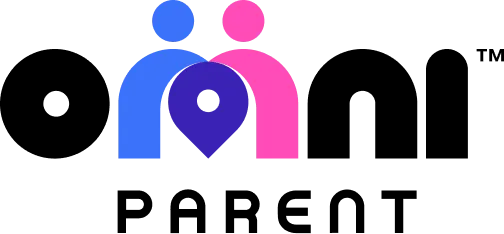In today’s fast-paced world, managing a family means juggling dozens of moving parts—school pickups, doctor visits, sports practices, and the day-to-day wellbeing of children, elderly loved ones, and everyone in between. Staying coordinated is no small task, which is why more families are turning to family network coordination tools and caregiver safety apps like OmniParent to bring clarity, safety, and communication under one powerful platform.
In this blog, we’ll explore how these tools work together to simplify family management and enhance safety across all age groups—from toddlers to grandparents.
What Is Family Network Coordination?
Family network coordination refers to digital tools that help multiple caregivers and family members stay in sync. It’s more than a calendar—it’s a central hub where parents, grandparents, babysitters, and even teens can:
- Share real-time location info
- Assign or receive tasks/reminders
- Coordinate pickups and drop-offs
- Send alerts or messages in emergencies
- Track schedules, check-ins, and family updates
With OmniParent’s Family Dashboard, your entire caregiving team can stay informed without long group chats or missed texts.
Why Families Need Caregiver Safety Apps
A caregiver safety app ensures that everyone involved in the care of a child or dependent adult can react swiftly in an emergency and stay informed in real time. For example:
- A babysitter can send a one-tap emergency alert to parents
- Grandparents can share their live location during an outing
- Parents can monitor who’s with the child and where
- All caregivers can receive check-in notifications from kids or teens
These tools eliminate the guesswork in shared caregiving and provide peace of mind for busy families.
📱 See how OmniParent makes caregiving seamless
Real-World Example: The Martinez Family
The Challenge:
Mom works full-time, Dad travels often, Grandma picks up the kids twice a week, and a part-time nanny handles after-school hours. They needed a way to stay connected without constant texting.
The Solution:
With OmniParent, they created a shared network of caregivers:
- Grandma checks in via location sharing when she picks up the kids
- The nanny sends an alert when the kids are home
- Mom and Dad get real-time updates, even from different cities
🎯 Try OmniParent with your caregiving team
Key Features of OmniParent for Family Coordination & Caregiving
🧭 Real-Time Location Sharing
Know where your loved ones and caregivers are at all times—perfect for coordinating pickups and verifying safe arrivals.
🔔 Check-Ins & Notifications
Children and caregivers can send instant check-ins when they leave or arrive at home, school, or other custom zones.
🚨 Emergency Alerts
Caregivers and kids can use a one-tap emergency call button that notifies all trusted contacts simultaneously.
🗓️ Shared Calendar & To-Do List
Assign appointments, medication reminders, or carpool duties to any family member or caregiver.
👥 Multiple Role Access
Customize app permissions for parents, grandparents, nannies, and even older siblings based on their role.
A Safety Net for Multigenerational Families
Modern households often include grandparents or elderly relatives who help with caregiving—or require care themselves. OmniParent makes it easy to support senior family members too:
- 📍 Track their location for safety
- ✅ Set up medication reminders
- 🔕 Get alerts if they don’t check in by a certain time
- 📲 Enable quick emergency contact buttons on their phone
With one app, you can coordinate care for the very young and the very old—all while keeping everyone in the loop.
🧓 See how OmniParent helps grandparents
Common Family Coordination Scenarios
👨👩👧👦 School Dismissal
Child walks home with a neighbor. The parent receives a check-in when they arrive safely.
🧑⚕️ Medical Appointments
Grandpa has a checkup. The adult child gets a notification when he leaves and returns home.
🚗 Shared Carpool
Each parent takes a day for drop-off. OmniParent keeps the calendar synced and alerts sent when the carpool leaves or arrives.
🛠️ Customize notifications easily
How to Set Up a Family Network in OmniParent
- Download OmniParent on all family member and caregiver devices
➤ Get it here - Invite Users and assign roles: Parent, Guardian, Caregiver, or Child
- Set Permissions for who can view location, manage alerts, or check in
- Create Zones & Alerts like “Home,” “School,” or “Grandma’s House”
- Enable Emergency Features and daily check-in requirements
👨🔧 Need help? Visit our support center
Why OmniParent Is Better Than a Group Chat
While texting and shared calendars are useful, OmniParent adds critical layers of security and coordination that typical apps don’t offer:
| Feature | Group Texts | OmniParent |
|---|---|---|
| Location-Based Alerts | ❌ No | ✅ Yes |
| Emergency Contact System | ❌ No | ✅ One-Tap Alerts |
| Role-Based Access | ❌ No | ✅ Yes |
| Shared Schedules | ⚠️ Limited | ✅ Yes |
| Safe Check-In Notifications | ❌ No | ✅ Yes |
Tips for Coordinating with Caregivers
- Have a kickoff call with your caregiving team to introduce the app
- Agree on zones (like school, home, etc.) and rules for check-ins
- Keep backup contacts in place for emergencies
- Review the family schedule weekly and adjust tasks in the dashboard
- Encourage teens and older kids to use check-in tools independently
💬 Get more parenting tech tips on our blog
Final Thoughts: Make Your Family Safer and Smarter
Family life is hectic—but it doesn’t have to feel chaotic. With family network coordination and a smart caregiver safety app like OmniParent, you can keep your loved ones connected, informed, and safe with just a few taps.
✅ Manage school, work, and health routines
✅ Keep kids, seniors, and caregivers aligned
✅ Get peace of mind, even when apart
📲 Download OmniParent today and turn your family into a synchronized, safe, and supported team.