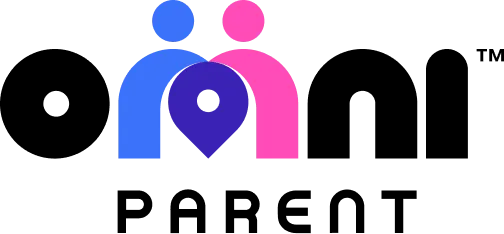In an ideal world, kids and parents would never face danger. But in the real world, things happen—unexpected detours, moments of fear, or emergencies when communication is critical. That’s where a reliable emergency call button app with one tap emergency call functionality becomes a game changer for family safety.
Whether your child is walking home, at the park, or even in a new environment like summer camp, they deserve an easy way to call for help—fast. And as a parent, you need to know that if something goes wrong, help is one tap away.
In this post, we’ll cover how emergency call apps work, why “one tap” functionality is essential, and how OmniParent integrates these tools seamlessly for smarter, safer parenting.
What Is an Emergency Call Button App?
An emergency call button app is a mobile safety tool that allows users—especially children or elderly family members—to send an immediate alert to their guardians with their live location.
Key features typically include:
- A prominent, easy-to-access emergency button
- GPS tracking to show real-time location
- Optional prewritten messages
- Notifications sent to multiple trusted contacts
OmniParent’s emergency feature includes all of the above and is designed specifically for families.
Why One Tap Emergency Calling Matters
In an emergency, every second counts.
Fumbling through contacts or texting while panicked is not practical. That’s why one tap emergency alerts are the safest and most efficient way to reach parents or caregivers instantly.
Benefits of One Tap Alerts:
- Speed – No need to unlock the phone or open multiple screens
- Simplicity – Great for younger kids or elderly grandparents
- Discretion – Useful in situations where it’s unsafe to speak or draw attention
- Accuracy – Includes GPS coordinates with the alert
See how it works in OmniParent
When Would a Child Need This?
Children may use an emergency alert in many situations:
- A stranger is following them
- A medical emergency occurs (asthma, injury, etc.)
- They get lost or separated from family
- Someone nearby is acting aggressively or erratically
- They need help but are too scared to make a call
With one tap, they can notify you, and you’ll immediately receive their location and a timestamped alert.
📲 Download OmniParent today to activate this feature.
Parent Dashboard: What Happens When They Tap?
When a child taps the emergency button:
- Parents get a push notification with “EMERGENCY ALERT” clearly marked.
- GPS coordinates are attached to the alert, showing their real-time location.
- You can call or message instantly or route the alert to another trusted adult.
- Alerts are saved so you can review the history and take follow-up action if needed.
OmniParent allows for multiple guardians to receive emergency alerts—ideal for busy households, co-parenting, or when a child is with a sitter.
Setting It Up: Simple & Secure
Setting up the emergency button in OmniParent is easy:
- Open the child’s profile
- Tap on “Emergency Settings”
- Choose alert message (or let them customize it)
- Add guardian contacts
- Enable one-tap emergency access
🔐 All data is encrypted and stored securely. Read more about privacy protections
Bonus: Works Even When GPS or Signal Is Weak
OmniParent is optimized to send emergency signals using either cellular data or Wi-Fi. If the signal is weak, the app automatically retries until the alert goes through. If the child’s location can’t be fetched, it alerts the parent with a “Location Unavailable” tag so you can still act immediately.
This gives you peace of mind even in lower-signal zones like:
- School basements
- Playgrounds with poor reception
- Rural or suburban areas
Why Families Love This Feature
Here’s what one parent had to say:
“We were at a local event and my 9-year-old got separated from us. She tapped the emergency button on her OmniParent app, and we saw her location instantly. We found her in under 3 minutes. I can’t imagine life without it now.”
– Sarah M., OmniParent user
💡 Explore more parent testimonials on our blog
Designed for All Ages
While this feature is ideal for kids aged 6–16, it’s also incredibly helpful for:
- Teens who are exploring more independence
- Elderly parents or grandparents living alone
- Babysitters or nannies watching your kids
- Parents themselves during travel, running errands, or emergencies
By assigning multiple contacts to the emergency button, you ensure help is always close by—even if you’re unavailable.
Comparison: Why OmniParent Leads the Pack
| Feature | OmniParent | Other Safety Apps |
|---|---|---|
| One Tap Emergency Alert | ✅ Yes | ⚠️ Limited or buried |
| Real-Time GPS Included | ✅ Yes | ⚠️ Often delayed |
| Alert to Multiple Guardians | ✅ Yes | ❌ Single recipient |
| Works on iOS and Android | ✅ Yes | ✅ Yes |
| Offline Retry & Alert Logging | ✅ Yes | ❌ Often unreliable |
| No Ads or Tracking | ✅ Yes | ❌ Ad-based models |
👉 Compare pricing here to find your best fit.
FAQs About Emergency Button & One Tap Alerts
Q: Can my child trigger the alert accidentally?
A: OmniParent includes a confirmation screen with a countdown to avoid false alarms.
Q: Will I be alerted if my child disables the app?
A: Yes. You’ll receive a notification if location services are turned off or if the app is force-closed.
Q: Can alerts go to more than one adult?
A: Absolutely. You can assign multiple trusted adults per child profile.
Q: Is this feature free?
A: Yes, the emergency alert feature is included in all OmniParent plans. Check plans here
Still have questions? Visit our FAQs
Final Thoughts: Emergency Ready in One Tap
In a world where safety depends on speed and simplicity, the OmniParent emergency button gives your family an unmatched level of preparedness. With one tap, your child can call for help—and you’ll know exactly where they are.
It’s not just a button. It’s peace of mind.
✅ Empower your kids
✅ Stay informed in real-time
✅ Respond quickly and effectively
📲 Download OmniParent today and activate your 7-day free trial. Because when it comes to your child’s safety, one tap can make all the difference.