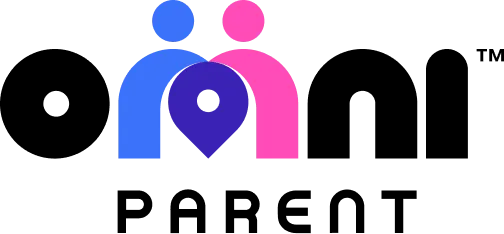In today’s fast-paced world, parents juggle countless responsibilities while still wanting to ensure their children are safe, both online and offline. Technology has opened new doors to parental peace of mind, particularly through features like child location alerts and tools for managing healthy screen time limits. When combined with the concept of “location when it matters”, these solutions empower parents and caregivers to protect their children effectively—without being overly invasive.
In this blog, we’ll explore how these features work, why they’re essential, and how a family safety app like OmniParent can help you integrate them into your parenting toolkit.
Why Child Location Alerts Are Essential
Every parent knows the worry that comes with not knowing exactly where their child is. Whether it’s waiting for them to walk home from school, visit a friend’s house, or attend extracurricular activities, peace of mind often comes with real-time information.
Child location alerts provide instant notifications about your child’s movements. Parents can set safe zones—like home, school, or a sports field—and receive alerts if their child enters or leaves these zones. This reduces constant checking and allows you to relax, knowing that you’ll be notified if something is unusual.
With OmniParent’s location features (How It Works), you can easily:
- Set custom safe zones.
- Get alerts when your child arrives or leaves key locations.
- Track movement history for reassurance.
This is especially helpful for families with multiple kids, busy schedules, or grandparents who want to stay informed about their grandchildren’s safety.
The Power of “Location When It Matters”
The idea of location when it matters goes beyond constant surveillance. Instead of micromanaging your child’s every step, this feature gives you updates only when you actually need them.
For example:
- If your child leaves school earlier than expected, you get notified.
- If they’re late arriving at soccer practice, you’re alerted.
- If they wander outside of a designated safe zone, you know immediately.
This balanced approach respects your child’s growing independence while giving parents the assurance that they’ll be informed during critical moments.
OmniParent’s location when it matters functionality makes it possible for parents to stay connected without overstepping. Learn more about this feature in the OmniParent Features section.
Why Healthy Screen Time Limits Are Connected to Safety
While location tracking helps protect kids in the physical world, healthy screen time limits safeguard their digital well-being. Research shows that too much screen time can lead to sleep disruption, decreased focus, and exposure to unsafe online environments.
With OmniParent, parents can:
- Set daily or weekly screen time limits.
- Schedule downtime (like during homework or bedtime).
- Encourage kids to use devices in healthier, more balanced ways.
This means children stay engaged in real-world activities while reducing risks of overexposure to screens. For detailed guidelines, you can check out the OmniParent Support section.
Combining Location and Screen Time Tools for Holistic Safety
When combined, child location alerts, location when it matters, and screen time management offer a 360-degree approach to parenting:
- Peace of Mind Outdoors – Know when your child arrives or leaves important places.
- Healthy Habits Indoors – Ensure your child isn’t spending too much time on screens.
- Balanced Parenting – Empower independence while staying connected to what matters.
Instead of piecing together different apps, OmniParent brings everything into one simple, easy-to-use platform (Download OmniParent).
Why OmniParent is the Best Choice
Parents today need flexible tools that are reliable, secure, and adaptable to their lifestyle. OmniParent is designed as a family safety network app that goes beyond tracking—it builds trust between parents and kids.
With options like free child safety features and upgrades to premium plans (See Pricing), OmniParent ensures that every family can access safety tools that fit their needs.
Explore real stories and insights in the OmniParent Blog to see how families are using it daily.
Final Thoughts
Child safety is no longer limited to simply teaching your kids about “stranger danger.” It now requires thoughtful digital and real-world solutions. With child location alerts, location when it matters, and healthy screen time limits, parents can foster independence while keeping kids safe and balanced.
Whether you’re a parent, guardian, or grandparent, a trusted platform like OmniParent gives you the right tools to stay connected—when it matters most.