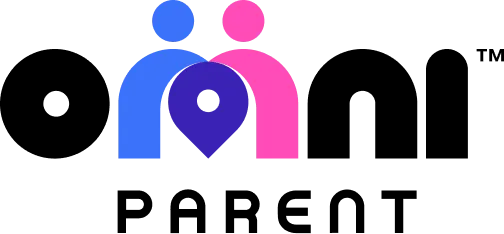In today’s digital age, children spend more time on screens than ever before. From educational apps to social media and gaming, managing screen time has become one of the most significant challenges for parents. At the same time, keeping kids safe online is just as important as monitoring their offline activities. This is where tools like healthy screen time limits, setting screen time limits, and blocking unsafe content come into play.
With a family safety app like OmniParent, parents can maintain balance, enforce boundaries, and provide a safer digital environment for their children.
Why Healthy Screen Time Limits Matter
Excessive screen time can negatively impact:
- Sleep patterns – Exposure to screens before bed can disrupt sleep.
- Academic performance – Too much recreational screen use can reduce focus on homework and reading.
- Physical health – Sedentary habits contribute to obesity and other health issues.
- Mental well-being – Overexposure to social media may lead to anxiety or depression in children and teens.
Healthy screen time limits help parents ensure that devices are used for productive purposes, while still allowing leisure and creativity.
Setting Screen Time Limits: A Practical Guide
Set screen time limits to create boundaries without being overly restrictive. Here’s how parents can approach it:
- Assess Daily Needs – Determine how much screen time is appropriate based on age, schoolwork, and recreational activities.
- Use Scheduling Tools – Divide screen time into manageable sessions, like 30–60 minutes at a time.
- Encourage Offline Activities – Include physical activities, reading, or hobbies as alternatives to screen use.
- Consistency is Key – Consistent rules and schedules help children understand expectations and build healthy habits.
Apps like OmniParent allow parents to automate these limits so children can’t bypass them, making enforcement seamless and stress-free.
Blocking Unsafe Content: Protecting Kids Online
While managing screen time is critical, safety is equally important. Children are vulnerable to inappropriate content, cyberbullying, and unsafe apps.
Key strategies to block unsafe content include:
- Web Filtering – Automatically block harmful websites.
- App Restrictions – Control which apps your child can access.
- Search Safety Settings – Enable safe search on search engines and YouTube.
- Alerts for Suspicious Activity – Receive notifications when potentially unsafe content is accessed.
OmniParent combines screen time limits with content blocking, giving parents a comprehensive safety solution. For more details, check out their support section.
How Screen Time Limits and Content Blocking Work Together
By combining healthy screen time limits with content controls, parents can create a structured and safe digital environment.
- Balanced Routine – Screen time is allocated for productive and recreational use, with automatic enforcement of limits.
- Safety Net – Inappropriate content is blocked without the need for constant monitoring.
- Reduced Conflicts – Children understand limits and rules, reducing arguments over device use.
With these tools, families can strike a balance between technology use and other essential activities like homework, physical play, and family time.
OmniParent: Simplifying Digital Parenting
OmniParent is designed for today’s busy parents, offering features like:
- Screen time control and scheduling – Set limits for devices effortlessly.
- Content filtering and alerts – Block unsafe apps and websites automatically.
- Family-wide access – Multiple caregivers, including grandparents, can stay informed.
- Ease of use – Simple setup with intuitive controls (Download OmniParent).
Parents can explore free options or upgrade to premium features for added customization. Check pricing here.
Real-Life Benefits of Screen Time Management
- Improved Sleep and Focus – Children go to bed on time and concentrate better on schoolwork.
- Reduced Stress for Parents – Automated rules remove the need for constant reminders or negotiations.
- Safe Online Habits – Children learn responsible internet use while being protected from harmful content.
- Family Harmony – Less conflict over device use creates a calmer home environment.
For tips and stories on managing screen time effectively, visit the OmniParent blog.
Conclusion
Healthy screen time limits, the ability to set screen time limits, and blocking unsafe content are critical tools for modern parenting. By using a comprehensive family safety app like OmniParent, parents can create a structured, safe, and balanced digital environment. This not only protects children but also fosters responsible technology use and reduces parental stress.
The right combination of features ensures that children can enjoy their digital world safely while parents stay informed when it matters most.